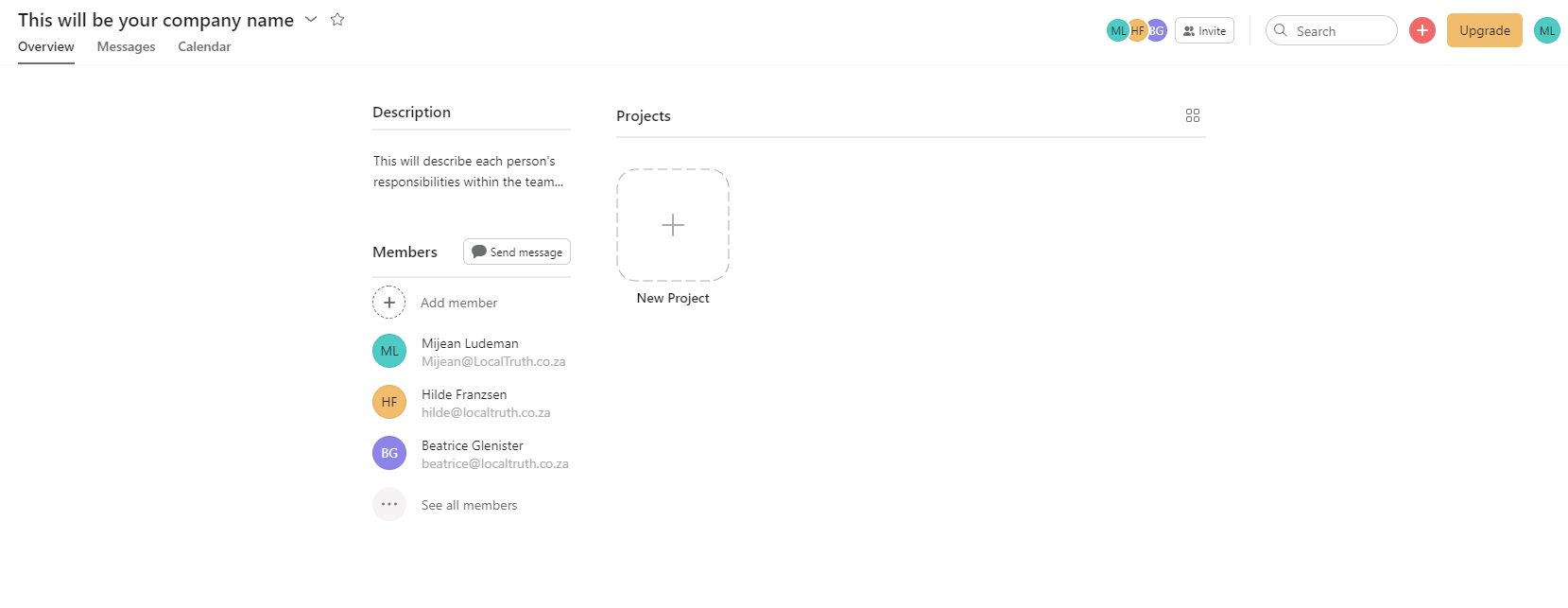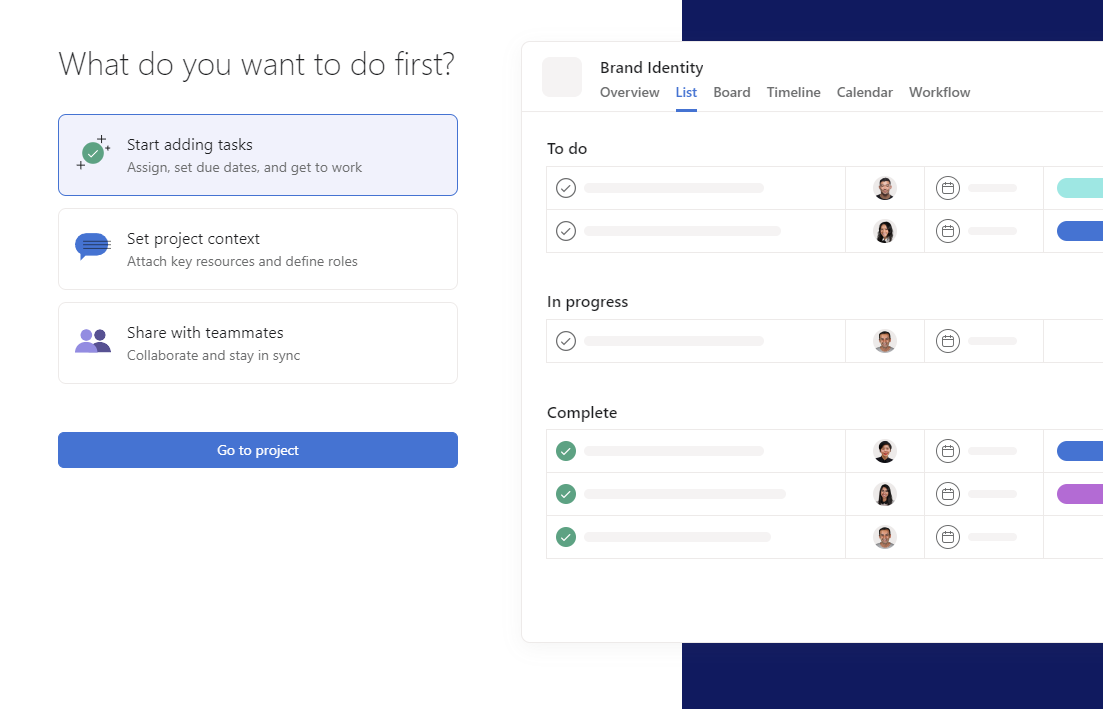Asana: The Holy Grail of Project Management
Trello, Notion, Asana, Jira, Basecamp... You’ve seen them all. You’ve narrowed down your choices and Asana was the lucky winner. What now?
Well, if you’re anything like us (fans of freebies) you will make proper use of the free premium features for a full month. If you don’t have a month of experimentation to do, we’re here to reassure you that you’re not missing out on too many perks.
As a small design studio, we get everything done through a free account and you can too.
How can you benefit from Asana?
Whether you’re one person or a team of people, everyone can have their own unique set of projects and tasks that they assign to themselves or another team member. This can be beneficial because Asana is well-integrated regarding user experience, focuses on collaboration and makes it easy to manage tasks and reorganise the flow of a project at any given time.
How to use Asana:
1. Create a team with your company’s name as a heading, a necessary description for context and who the participating team members are.
2. Now only the participating team members can see what projects this team will need to collaborate on. Create a new project for them. When creating a new project, it will give you options to choose a title for the project and which view you want to work with (although this can be changed whenever you feel like it throughout the project).
3. Within the project ‘Brand Identity, you can now create different tasks that need to be completed by different people.
4. When done with creating the various tasks, you can click on them and assign the tasks in more detail.
5. Define the due date and the responsible person for each task.
6. Add a description to specify what needs to be done and create subtasks to complete (it also serves as a great checklist if they are planned live events).
7. Mention your team members in further comments and have conversations in the chatbox within the tasks.
8. Finally, you can add sections to properly organise the tasks within the project. This is changeable and all tasks can be moved in between the different sections.
So, what does premium include and is it worth paying for?
Overall, one of the biggest perks we found was the start and end date options for due dates. Premium gives you access to put a time bracket on any project or task, thus anyone can see that the task can be done in three days and not only one solid deadline.
Other than that, the price point of ±R390per month could be justifiable for larger teams if you’re looking to have separate accounts for every client or big company you’re working with. But as a start-up or small business, as long as you're taking advantage of the available features, free accounts with Asana are more than enough to help you keep your ducks in a row!